TL;DR
Have you heard of Axie Infinity? It’s a trending blockchain game developed by Sky Mavis. It runs on Ethereum and allows players to breed, collect, and trade adorable NFT characters called Axies.
Ronin Wallet is the crypto wallet developed for Axie Infinity. It operates on the Ronin blockchain, which works as a sidechain on the Ethereum network. The Ronin network makes it much cheaper to trade and breed Axies and greatly reduces the costs of playing Axie Infinity. Ronin Wallet is also compatible with other NFT games on the Ronin blockchain.
Introduction
If you are a fellow NFT gaming player, you should be fairly familiar with Axie Infinity, the Ethereum-based collectible game that has been surging in popularity since its debut in 2018. For those that don’t recognize the game, you can think of Axie Infinity as a newer version of CryptoKitties inspired by Pokémon.
Players can breed, collect, and trade cute creatures called Axies, as well as virtual lands and items - all on a blockchain-based marketplace. They can also form teams to battle game monsters or compete against other players. Axie Infinity rewards its players with Smooth Love Potion (SLP) tokens, which are cryptocurrencies that can be traded on crypto exchanges like Binance.
The Ethereum network often has relatively high fees, and this was limiting the growth of Axie Infinity. With a booming number of players, Sky Mavis developers introduced the Ronin blockchain, a customized sidechain for scaling NFT games that charges lower transaction fees. The team also developed the Ronin Wallet, a mobile and browser extension wallet for players to store their crypto assets and NFTs (including Axies).
What is Ronin Wallet?
As mentioned, Ronin Wallet is a crypto wallet that operates on the Ronin network, which is an Ethereum sidechain. It’s available as a browser extension or mobile app (Android and iOS).
The Ronin wallet allows you to interact with the popular game Axie Infinity, in addition to other Decentralized Applications (DApp) running on the Ronin blockchain. After creating a Ronin Wallet, you will be able to log in to the Axie Infinity Marketplace to create your account and play the game.
You can also use the Ronin Wallet to send and receive cryptocurrencies and NFTs without paying high gas fees. Currently, Wrapped Ether (WETH), Axie Infinity Shard (AXS), USDC, and Smooth Love Potion (SLP) can be stored on your Ronin Wallet.
AXS and SLP are ERC-20 tokens that players can earn by completing daily quests and battling other players on Axie Infinity. As of November 2021, you can use AXS and SLP for breeding new Axies. In the future, however, AXS breeding requirements are expected to be removed as the token will be used as a governance token only. You can also trade SLP on crypto exchanges like Binance. As Ronin Wallet is now integrated on Binance, users can transfer their NFTs and cryptocurrencies directly, paying minimal gas fees.
To create a Ronin Wallet, you can install the extension on Chrome or Firefox. Alternatively, you can also download the mobile app on the Apple Store or Google Play. Be careful with fake apps.
How to create a Ronin Wallet?
The Ronin Wallet is available as a mobile app or as a browser extension. This guide will use the browser extension.
1. First, add the Ronin Wallet browser extension on Chrome or Firefox.
2. Open the extension and click [Get Started]. You will be redirected to the Ronin Wallet setup page. Now click [I’m new. Let’s get set up!].

3. Create a strong password for your wallet and hit [Create Wallet].

4. You will see your seed phrase masked. Click [Reveal Seed Phrase] and write it down. You should keep it in a safe location in case you need to recover your wallet in the future. Never share your seed phrase with anyone.

5. Now you need to enter the seed phrase you just backed up. Next, click [Continue] and your Ronin Wallet will be ready to use!

Before we continue, it is important to understand that Ronin Wallet is a non-custodial service, meaning that no one else can access your funds – not even the Ronin developers. That means that if your seed phrase or private keys are lost, stolen, or destroyed, nobody can help you recover the wallet. This is why you should always write down your seed phrase and store it in two or three different locations, so you can restore your account should something unfortunate happen.
6. Now that you’ve created a Ronin Wallet, click on the browser extension to open your wallet interface.
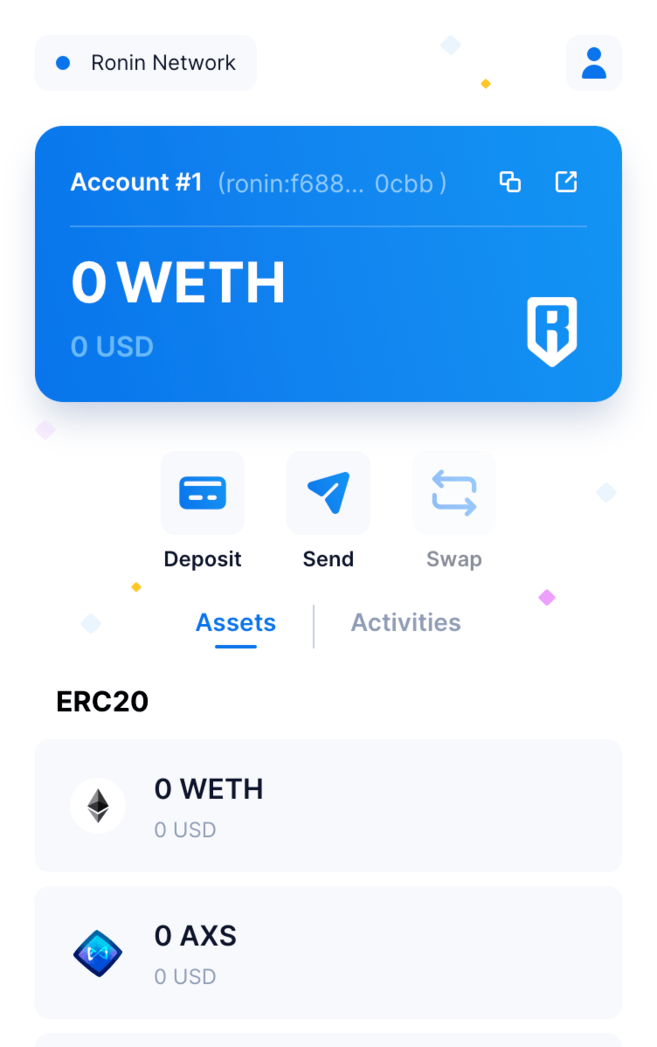
On the top, you can see the wallet name [Account #], followed by your Ronin Wallet address. You will need to provide this address when depositing or receiving assets. The [Assets] section displays your current balance of ERC-20 tokens and ERC-721 NFT tokens. To check your transaction history, click [Activities].
How to create an Axie Infinity account with Ronin Wallet?
To create an Axie Infinity account:
1. Go to the Axie Marketplace and click [Login].
2. Choose [Login with Ronin Wallet] and click [Confirm] to allow the game to connect to your Ronin Wallet.
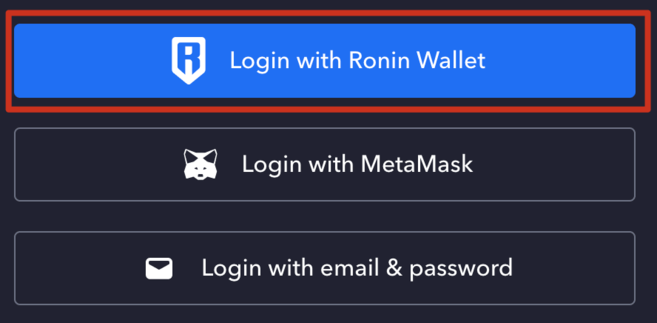
3. Now choose a username and click [Save]. To complete the setup, add your email and create a password to protect your account. Your Axie Infinity account is now ready.
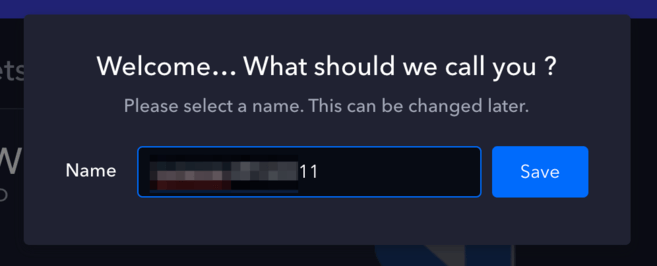
How to buy Axies
Ronin Wallet does not support ETH, but only Wrapped ETH (WETH). To purchase Axies, you will need to add WETH to your Ronin Wallet. You have two options:
Option 1. Personal wallet (ETH) → Ronin Bridge → Ronin Wallet (WETH).
The first option is to use a personal wallet, such as MetaMask or Binance Chain Wallet to convert ETH into WETH through the Ronin Bridge. This will require you to pay for Ethereum gas fees. If you don’t have ETH, you can buy it on Binance (follow the steps below).
Option 2. Binance (WETH) → Ronin Wallet (WETH).
If you already have Wrapped ETH (WETH) in your Binance account, you can send it directly from Binance to your Ronin wallet via the Ronin network (RON). In this case, you won’t need to use MetaMask or Binance Chain Wallet. This is a better option because you won’t have to pay for Ethereum gas fees. However, WETH markets are not available on Binance. So if you only have ETH and not WETH, you will need to stick with option 1.
As soon as you have WETH in your Ronin wallet, you will be able to connect your Ronin wallet to the Axie Infinity Marketplace and buy Axies from other players.
How to buy ETH on Binance
1. Log in to your Binance account, open the [Trade] tab and choose the [Advanced] trading interface.

2. Hover over the trading pair displayed on the left side of the screen and type ETH in the search bar. In this example, we will use [ETH/BUSD].

3. Choose the order type and input the amount. Click [Buy ETH] to submit your order.

Now that you have ETH, let’s see how you can send it over to your Ronin wallet.
How to bridge ETH with the Ronin Bridge
1. You’ll need a crypto wallet like MetaMask or Binance Chain Wallet.
2. Hover over the [Wallet] menu tab and select [Fiat and Spot].

3. Search for ETH and click [Withdraw].

4. Paste the Ethereum ERC-20 address you want to deposit to. This will be the depositing address from your external wallet (e.g., MetaMask).

5. Click the [Network] and choose [Ethereum (ERC20)].

6. Check the transaction’s details and click [Withdraw] to send your ETH.

7. Next, head to the Ronin Bridge website and click [Deposit]. Connect your MetaMask with the pop-up that shows.

8. Click [Next] and finish connecting your wallet.

9. Log in to your Ronin wallet and copy your Ronin wallet address into the [Ronin Address] field. If you don’t have a Ronin wallet yet, kindly scroll up to the section How to create a Ronin Wallet?.

10. Select the asset you want to deposit by clicking [Asset]. In our example, we’re going to deposit ETH.

11. Click [Next] to confirm your details and bridge your tokens to your Ronin wallet. Note that you will have to pay for transaction fees based on Ethereum gas prices.
12. Before you can play, you’ll need to buy your Axies to create a team. Log in to the Axie marketplace and choose the Ronin wallet option. You’ll need to do this if you’ve never created an Axie account before. If it’s your first time logging in, you’ll find instructions on how to open one.

How to transfer from Binance to Ronin wallet (RON network)
As of November 2021, you can withdraw AXS, SLP or WETH from Binance to your Ronin wallet. This method doesn’t require MetaMask or another external wallet, so you won’t have to pay for Ethereum gas fees.
1. Go to [Wallet] and select [Fiat and Spot].

2. Search for WETH and click [Withdraw].

3. Paste the Ronin address you want to deposit to. This will be the depositing address from your Ronin wallet. Note that you need to replace the prefix ronin: with 0x.

4. Next, select the RON network, input the amount, and click [Withdraw].

5. Confirm the withdrawal and wait until you receive WETH on your Ronin wallet.
How to make a Ronin Wallet transaction
1. Open your Ronin wallet extension and click [Send].

2. Paste the destination address and choose the asset (WETH, AXS, or SLP). Then, input the amount and click [Next].

3. Finally, double-check the details and click [Confirm]. Ronin allows for 100 free transactions per day, meaning you don’t have to pay for transaction fees.

Closing thoughts
The Ronin Wallet not only allows you to tap into the fun Axie Infinity world. You can make transfers, trade Axies, or transact other NFTs very easily. As a sidechain, the Ronin network allows for nearly instant and virtually free transactions. Apart from Axie Infinity, you can also use Ronin to connect to other DeFi projects and NFT games.


